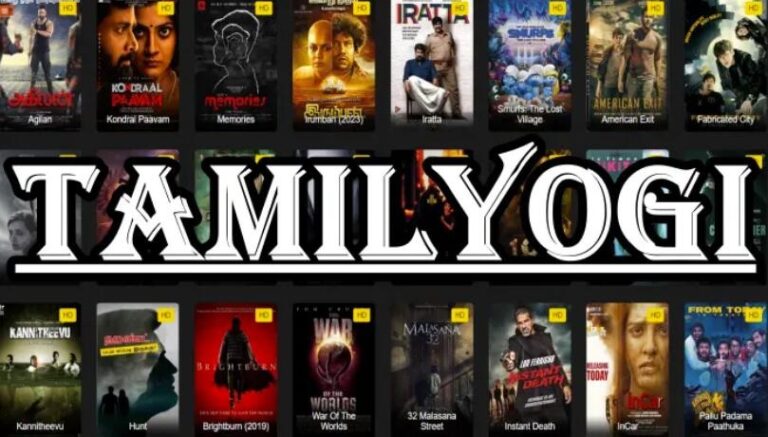ayushman card download
Introduction: Ayushman Card Download
The Ayushman Bharat Yojana, often referred to as PM-JAY (Pradhan Mantri Jan Arogya Yojana), is one of India’s largest government-sponsored healthcare schemes aimed at providing quality healthcare to economically vulnerable sections of society. The Ayushman card acts as a digital ID for eligible beneficiaries, allowing them to access free healthcare services at registered hospitals. With an Ayushman card, individuals can receive treatment for a range of ailments without incurring substantial medical expenses.
In this article, we’ll cover the essential aspects of Ayushman Bharat, the importance of downloading the Ayushman card, eligibility criteria, and a step-by-step guide to downloading the Ayushman card online.
Table of Contents
What is the Ayushman Bharat Yojana?
The Ayushman Bharat Yojana is a flagship health insurance scheme introduced by the Government of India, targeting economically disadvantaged families who cannot afford private healthcare. Key features of this scheme include:
- Coverage of up to INR 5 lakh per family per year for medical expenses.
- Access to over 1,500 treatment packages for various illnesses and medical procedures.
- Cashless treatment at both public and private empaneled hospitals across India.
- Coverage for pre-existing conditions as well as post-hospitalization expenses.
Why Do You Need to Download the Ayushman Card?
The Ayushman card serves as proof of eligibility under the Ayushman Bharat scheme. Here are some reasons why it’s essential:
- Proof of Identity: The card holds personal details and an identification number, making it easier for healthcare providers to verify eligibility.
- Access to Cashless Treatment: With the card, beneficiaries can access treatment without worrying about upfront costs.
- Convenience: Downloading the Ayushman card on your smartphone or carrying a physical copy can make accessing healthcare services more straightforward.
Eligibility Criteria for Ayushman Bharat Yojana
To download and use the Ayushman card, you must meet specific eligibility criteria set by the government:
- Economic Background: Primarily targeted at low-income households listed in the SECC (Socio-Economic Caste Census) database.
- Rural and Urban Categories: Eligibility varies based on rural or urban status, with separate guidelines for each category.
- BPL Status: Priority is given to Below Poverty Line (BPL) families.
- Non-Tax Paying Individuals: Individuals or families who do not file income tax returns are usually eligible for the scheme.
Step-by-Step Guide to Download Ayushman Card
Downloading the Ayushman card can be done online through the official Ayushman Bharat portal or by visiting a Common Service Center (CSC). Here’s a step-by-step guide to downloading the card:
Step 1: Visit the Official Ayushman Bharat Portal
Go to the official Ayushman Bharat website to start the download process.
Step 2: Enter Required Details
On the homepage, look for the ‘Am I Eligible?’ option. Enter your details, such as your mobile number and CAPTCHA code, to check eligibility. You may also need your Aadhaar or ration card number for verification.
Step 3: Log in or Register with Your Mobile Number
If you’re eligible, the system will prompt you to log in or register. Enter your mobile number, and an OTP (One-Time Password) will be sent to authenticate your account.
Step 4: Search for Your Name in the Beneficiary List
After logging in, enter your details (such as state, district, and village/town) to search for your name on the Ayushman Bharat beneficiary list. Once you locate your record, click on it to proceed.
Step 5: Download the Ayushman Card
Once your details are verified, the option to download your Ayushman card should be visible. You can save it as a PDF file for easy access or print a physical copy for future use.
How to Download Ayushman Card Through Mobile App
In addition to the website, the Ayushman card is accessible via the mobile application for added convenience. Here’s how to do it:
Step 1: Install the Ayushman Bharat App
Download the official Ayushman Bharat app from the Google Play Store or Apple App Store.
Step 2: Register or Log in
Log in using your mobile number and OTP or register if you’re a new user.
Step 3: Access Beneficiary Details
Navigate to the ‘Beneficiary Identification’ section to search for your details.
Step 4: Download the Card
Once verified, select the download option to save your Ayushman card directly on your phone.
Benefits of Having an Ayushman Card
The Ayushman card offers several critical benefits, including:
- Financial Security: Covers medical expenses up to INR 5 lakh per family annually.
- Wide Network of Hospitals: Accepted at thousands of public and private hospitals across India.
- Cashless and Paperless Transactions: Simplifies the healthcare process for beneficiaries.
- Access to Quality Healthcare: Ensures that even economically weaker sections receive essential healthcare services.
Common Problems and Solutions in Downloading Ayushman Card
Despite the convenience, some users may face issues while downloading the Ayushman card. Here are a few common problems and how to solve them:
1. Incorrect Information in the Database
Solution: Visit a nearby Common Service Center (CSC) or contact Ayushman Bharat customer service to correct the information.
2. Authentication Problems
Solution: Ensure your mobile number is linked with your Aadhaar and is updated. Double-check all entered details to avoid errors.
3. Internet Connectivity Issues
Solution: Use a stable internet connection, preferably Wi-Fi, to avoid interruptions during the download process.
4. Ayushman Bharat App Not Working
Solution: Clear the app cache or reinstall it if you experience technical issues. The latest version often resolves compatibility issues.
Additional Tips for Ayushman Card Holders
- Keep a Digital Copy Handy: Save the card on your smartphone or cloud storage for quick access in emergencies.
- Update Personal Details: Keep your details updated, especially if you’ve changed your address, contact number, or Aadhaar information.
- Check Hospital Empanelment: Verify if the hospital is empaneled under the Ayushman Bharat scheme before seeking treatment.
- Regularly Check for Updates: Ayushman Bharat frequently updates its policies and procedures; stay informed through official announcements.
How to Avail Treatment Using the Ayushman Card
Here’s how to use your Ayushman card for healthcare services:
Step 1: Visit an Empaneled Hospital
Locate an Ayushman Bharat-empaneled hospital near you by checking the list on the PM-JAY website or app.
Step 2: Provide Your Ayushman Card
Show your Ayushman card at the hospital’s help desk, where they will confirm your eligibility through the card’s unique identification number.
Step 3: Receive Treatment
Once your eligibility is verified, you can proceed with the treatment, covering any procedures included in the Ayushman Bharat scheme. The hospital will handle all claim processing directly with the Ayushman Bharat authorities.
Frequently Asked Questions (FAQs)
1. Who is eligible for the Ayushman Bharat scheme?
Eligibility is based on economic and social criteria as per the SECC database. Generally, low-income and vulnerable families are eligible.
2. Can I use the Ayushman card in any hospital?
Only empaneled hospitals registered under the Ayushman Bharat scheme accept the card.
3. Can I download the Ayushman card without Aadhaar?
You may require an Aadhaar card for verification, but certain exceptions are made in areas with low Aadhaar penetration.
4. Is the Ayushman card valid nationwide?
Yes, the Ayushman card is valid nationwide at empaneled hospitals.
5. How can I update information on my Ayushman card?
Visit your nearest CSC or log into the Ayushman Bharat portal to request updates or corrections.
Conclusion
The Ayushman card is a vital tool for families under the Ayushman Bharat Yojana, enabling them to access healthcare services without financial strain. By following the steps outlined in this guide, beneficiaries can easily download their Ayushman card and gain access to cashless treatments at participating hospitals across India. Make sure to keep your card updated, and remember the importance of having both a digital and physical copy for emergencies.